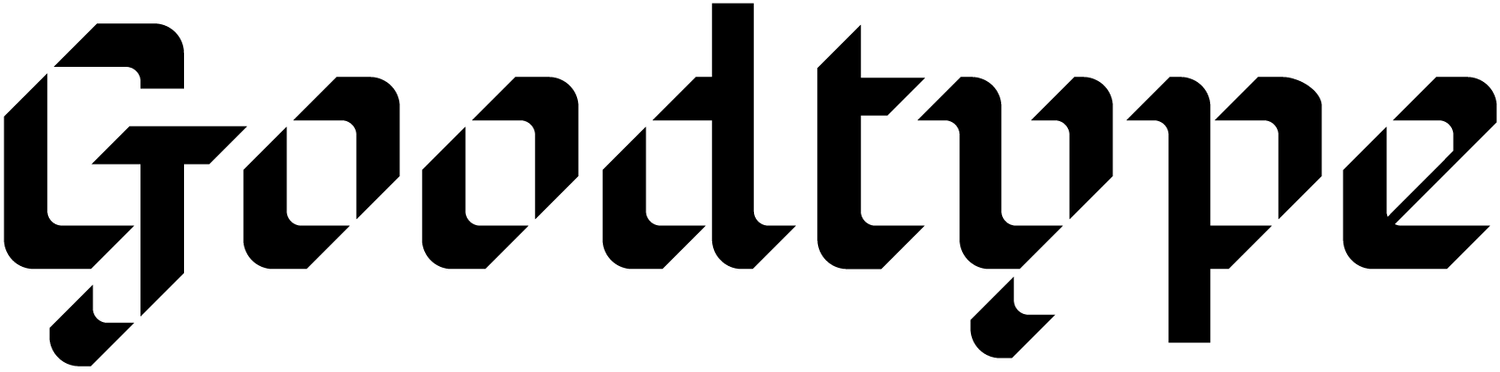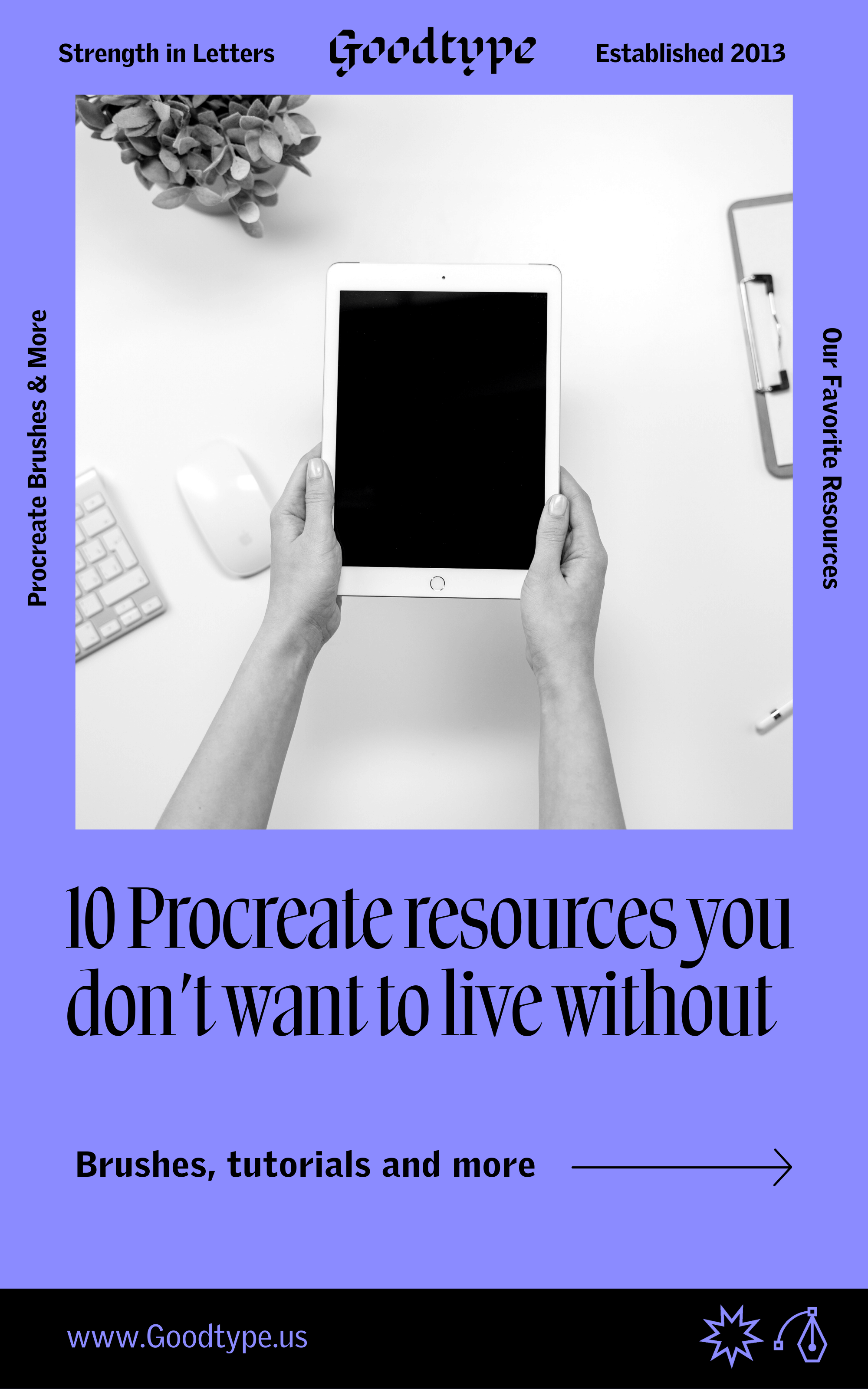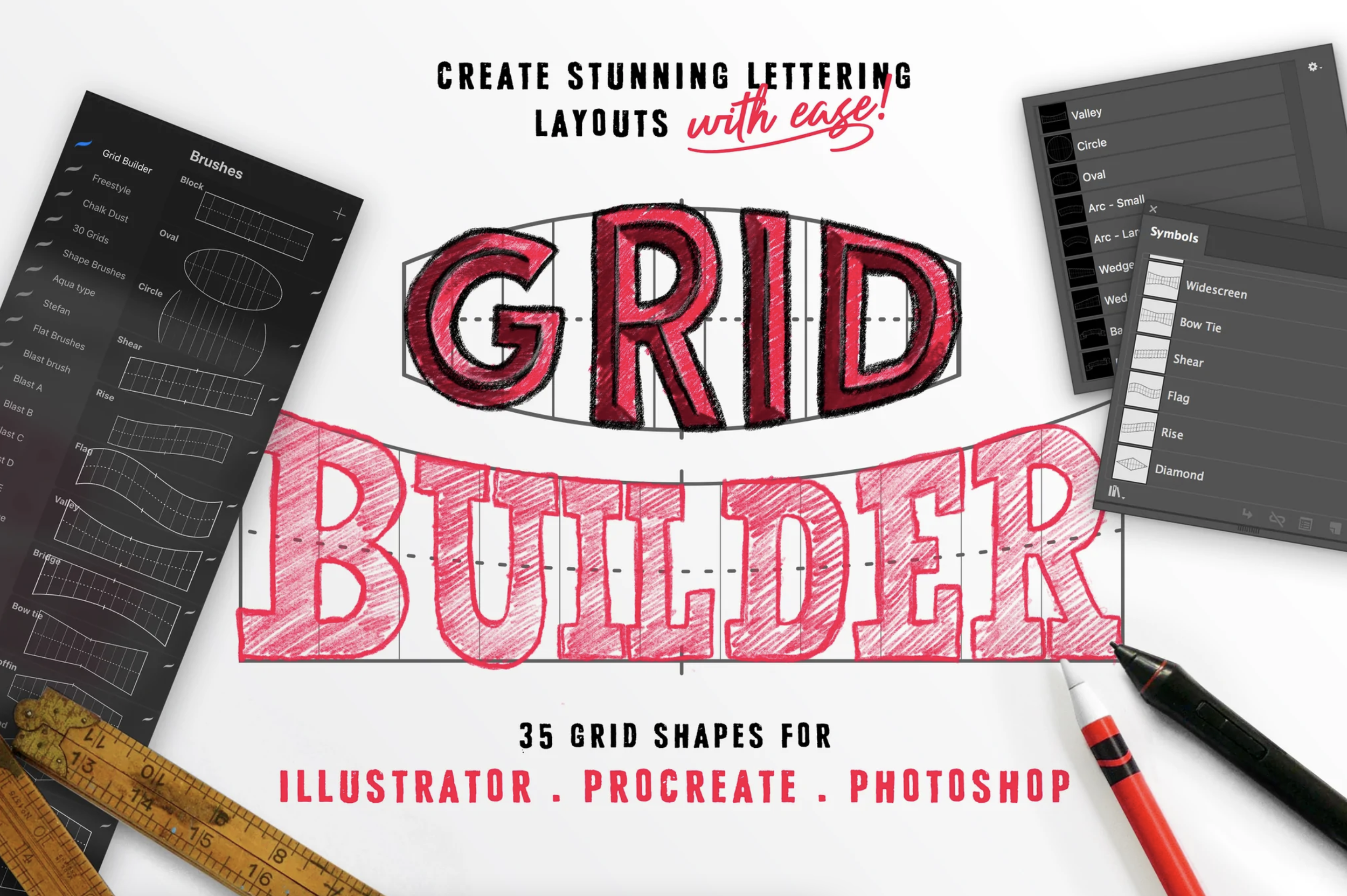10 Procreate Resources You Need (Color Palettes, Brushes & More)
When the Procreate app came out for the iPad, it completely revolutionized how we create art. Procreate’s features open up a whole new set of capabilities for artists, allowing us to work faster and with many more tools at our fingertips. It’s like having a whole art studio inside the screen!
We’ve compiled TEN of our favorite Procreate resources to help you get started with this incredible app today!
Apple Pencil
This one might seem like a no-brainer, but there are actually quite a few stylus options out there! We both really love our Apple Pencils and recommend them highly. They work seamlessly with the iPad, and the replaceable tip is a great feature. If you’re choosing between the 1st and 2nd generation Apple Pencil, definitely go with the 2nd—it’s magnetic, so it clings to the side of your iPad, and it doesn’t have that pesky cap on the back for recharging like the 1st generation did (which we immediately lost, of course). Having a good stylus is essential to taking advantage of all the features within the Procreate app.
The Procreate Channel
I mean, does anyone read product manuals anymore? No—but Procreate knows that, which is why they created a channel dedicated to tutorials about the program and highlighting the newest Procreate features. If you’re looking to learn how to use Procreate, or to watch other artists work in the program, this is a great place to start.
Ian Barnard & Stefan Kunz
Both Ian and Stefan are a wealth of knowledge and inspiration when it comes to Procreate resources. Together, they created one of our favorite tools to help with drawing lettering—it’s called the grid builder and it is essentially a set of brushes that act as guides to help you create strong layouts and compositions.
Additionally, they each have very helpful Youtube channels (find Ian here, and Stefan here), and both they teach courses. Here’s Ian Barnard’s Skillshare class, Level-Up Your Script Lettering. We also recommend Stefan Kunz’s online class, The Ultimate Procreate Course.
Bonus points: both guys have incredible accents and are just the kindest!
Procreate Brushes
While Procreate comes with some incredible pre-loaded brushes, it’s fun to try out drawing on the iPad with things like watercolor brushes or texture brushes that you can purchase from online shops. There’s so many good ones out there, but some of the best Procreate brushes we’ve found are from True Grit Texture Supply, Retro Supply Co., and Bardot Brushes.
Looking for free Procreate brushes?
Our friend Jimbo Bernaus has some great free brushes right here.
Skillshare Procreate Courses
Skillshare is a collection of tons of online courses based on creative subjects, and Procreate is a hot topic over there for sure! You can even sign up to watch Procreate courses for free during your 7 day trial.
Here are some classes you might want to check out:
Let’s Letter Together - In this quick class, you’ll see Ilana Griffo create a full lettering piece from start to finish. It’s always helpful to see a process to pick up some tricks about workflow as you go.
iPad Lettering: The Ultimate Guide - taught by our friend Peggy Dean! She goes way beyond just lettering, and you’ll learn so much from all of her classes!
Paperlike
Paperlike is a screen protector for your iPad that is a TOTAL game changer. It’s impossible to replicate drawing with a pencil without a tool like Paperlike. It makes the surface of your iPad feel more like paper instead of the naturally smooth surface. Seriously, we’re never going back.
The Darkboard by Astropad
Another game-changer has been The Darkboard. Since we like to change up our work environment (aka move to the couch) we often find ourselves completely crunched up, hunched over, or suffering from a whole lot of back pain. The Darkboard is an ergonomic ipad drawing stand for creatives, and we love how comfortable it is. It’s also really lightweight, secure and versatile, so you can use it in a ton of different ways, including at your desk like an easel.
Design Cuts
Our friends at Design Cuts have put together an EPIC library of affordable design assets—from fonts to templates to courses and brushes, you can find anything you need. There’s an entire section of just Procreate resources that you’ll definitely want to check out.
The Happy Ever Crafter
Becca is a modern calligrapher and not only teaches calligraphy but also does interviews and tutorials ALL THE TIME. Her YouTube channel is incredible, and we love her dad jokes!
iPad Lettering on Youtube
iPad Lettering with Karen Newport is a great source for lettering and Procreate tutorials. She has awesome Procreate tutorials for beginners and teaches all about different Procreate features, tips, and tricks.
Online Classes with Brooke Glaser
Brooke is a really fun teacher (I mean, she has pink hair!). Brooke’s classes have taught us so much about the app. She has taught over 240,000 students (gasp!) and you can even learn all about how to animate via her course Procreate Animation for Illustrators: Create Easy GIFs in Procreate.