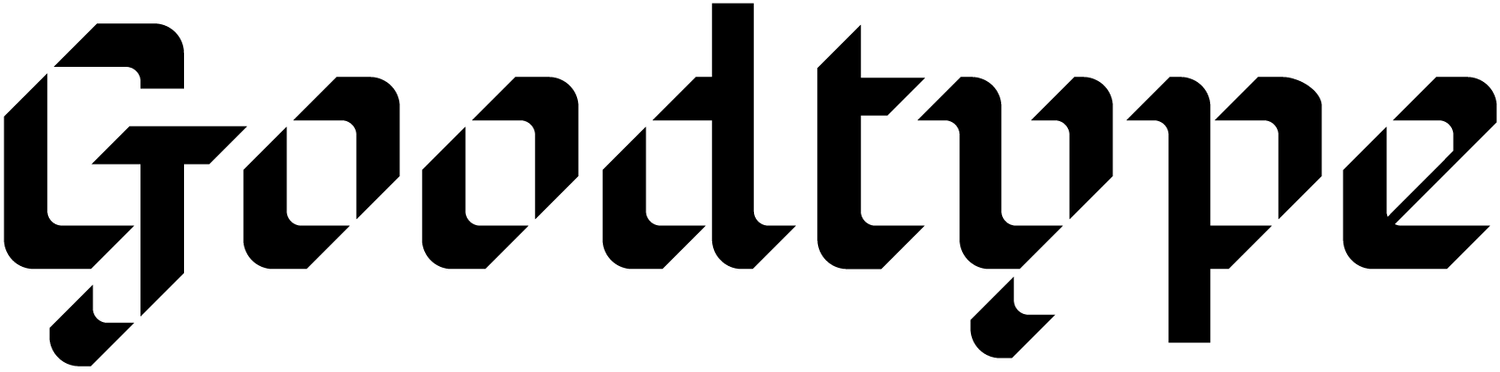The Freelancer’s Guide to Getting Paid
Wondering how to set your payment policies, when to send your invoice, what should be on it, how to process payments, and what software can help? We’ve got you.
We know talking about money can make your stomach drop, but let’s talk about the joy of getting paid! There are some incredible resources and tools that can help you set yourself up as a professional from the get-go and show your clients that you mean business, making getting paid a smooth process for everyone.
Starting a new project
We’ve said this before, but it’s worth repeating: never start a project without a contract! Your contract does a lot of things for you, but one of the most important things it does is to dictate when, how, and how much you’re getting paid. Make sure you bake this clearly into your paperwork, and don’t forget to stipulate if you’re asking for a percentage or sum before your work even begins.
There are few situations where it makes sense to do any work before receiving a deposit. Would you walk into Target and ask to pay later? Nope. They’d laugh at you! When you buy something online, you pay first. The same goes for your creative work. A 25%-50% initial fee is super common, with the final amount due upon completion of the project. Depending on the scale of the payment, consider breaking your fee into 2-3 chunks, making it more manageable for your client, and put that information right into the contract.
Some larger corporations or agencies may have very specific company policies on payment that may not align with your wants or needs, and they may not be willing to negotiate them simply because they’re too big to manage lots of individual requests. In circumstances where you attempt to negotiate and they won’t budge, you’ve got to weigh your options to decide if you’re willing to change your policies to suit them.
No matter what situation you’re in, make sure all parties are crystal clear on what payments are expected and when before you start anything!
Not sure what to charge?
No problem! We actually have a pricing guide for artists called Price with Purpose that will help guide you through the entire process.
Kill fees
Kill fees are our best friend. You definitely want to include one of these bad boys in your contract.
A kill fee stipulates what amount you’re paid if the project gets cancelled at a certain point. It’s a great thing to have in place before you start, because your livelihood won’t be up in the air if something goes awry.
Typically, our kill fee clause reads something like, “If the project is cancelled or the agreement is terminated before the first round of sketches are approved, a kill fee of 50% is due. If it is cancelled or terminated after first round sketches are approved, the full fee is due.” You can adjust your kill fee amount and when it goes into effect based on your specific situation—just make sure you’ve got one. If a client sends you their contract to sign, check to see if there’s a kill fee and if it feels fair to you. If it’s not, ask for changes!
Payment terms
Another important thing to set up in your contract is how the client will pay and how long they have to pay. Some freelancers love to get checks or direct bank transfers, because they avoid transfer fees. Others like the instant payments of credit cards or PayPal. Make sure you stipulate what the client’s options will be for paying (or, if they’re a big company, they may have preferred payment methods). If you’re unsure about how to accept certain forms of payment, check out our platforms & apps list below.
Also consider the length of time clients will have to pay you after you send your invoice. Will it be due upon receipt with a 10 day grace period? Will it be Net 30 (fancy term for due in 30 days from invoice)? Make it clear how long they’ll have, and set a late fee for late payments to make sure they don’t keep you hanging (ex/ an extra 5-10% charge per week that they’re late).
The Invoice
When it’s time to get paid, you’ve got to send an invoice. If you’re splitting payments into two parts, you’ll typically send two invoices—one at the beginning of the project and one at the end. If you’re working with a larger team, be sure to ask where to send the invoice, and whom to address it to.
An invoice is just an official record of the request for payment, and it’s important for both the freelancer and client to have for their financial records. Don’t freak out about it! It’s actually very simple and doesn’t require much on your part. You can create a simple PDF invoice to send, or you can use a platform like Quickbooks, Dubsado, Bonsai, PayPal, etc…to formulate your invoice.
What to include in your invoice:
- Date invoice was sent
- Your logo if you have one
- Invoice number Not always necessary, but helps you or your client keep track, especially if there will be multiple invoices with the same client. Our numbering system is just: first 2-3 letters of client name +date
- Client’s name and contact info Usually address/phone/email
- Your name and contact info Usually address/phone/email
- A summary of the services rendered Can be as simple as “book cover design”
- Payment total May include a break down of fees depending on how you price
- Payment due date and late fees
- How to pay You should have discussed this with your client already. If you’re receiving a check, you can say “Remit payment to” and restate your address. If you’re offering credit card or Paypal payments, or any other form, include a link or an easy way for your clients to access their payment portal.
Platforms & Apps
There are hundreds of platforms for book keeping, invoicing, and payment processing to choose from. The following options have proven to be reliable resources. Your job? Figuring out what you REALLY need, and what’s going to work best for you today.
Quickbooks - Quickbooks is one of the most trusted names in the business. When I first met with my CPA she told me to start using Quickbooks to make both of our lives easier. I thought it was outdated, but it proved to have everything I needed when it came to organizing my accounting. There are several tiers, including a “self employed” tier which you can grab for only $7 a month. You can track personal and business spending, create that dreaded schedule C for your taxes, and send and track invoices. There’s no client portal, or way to send contracts with an invoice on this plan, but it’s a simple, and reliable source. If you love the platform but need a bit more, you can easily upgrade to a higher tier and take advantage of their invoicing options (they also can facilitate direct bank transfers!)
Dubsado - This seems to be one of the most comprehensive platforms for the creative industry. From client management, contracts & forms, invoicing, scheduling and reporting - it’s amazing to have all of this in one place with a creative in mind. This platform is a bit more expensive, but it’s really the only platform you’ll need (plus it integrates with quickbooks). At $35 a month you get unlimited clients and projects, and three users (VA anyone?!). Since we’re not currently using this platform, we’re not a part of their affiliate program, but we’ve heard it’s GREAT! This platform really caters to designers, with lots of options to customize your client’s experience. The set up can be a bit cumbersome but you’ll be set up for life!
Honeybook - This is another really comprehensive platform that has a ton of built-in features. From sending proposals, scheduling, contracts, time tracking and taking online payments. At $40 a month (less on the annual plan) - you’re really paying for an all-in-one experience. This platform caters to freelancers, and has a ton of really useful features.
Bonsai - Bonsai is great because it holds everything in one place. Time tracking, project management, proposals, invoicing, taxes, and even reporting. Bonsai also has some wonderful (free) resources on their page too. An annual plan starts at $16/month, and it’s truly built with freelancers in mind.
Just a reminder that these aren’t affiliate links. We’re just here to make it easy for you to find the right tools. We’d love to hear if there’s another platform you love!