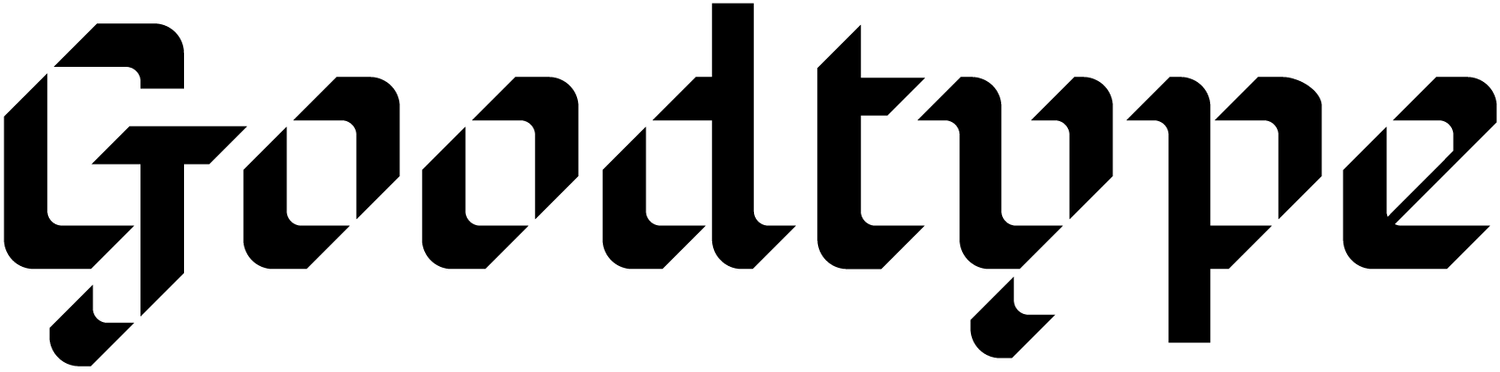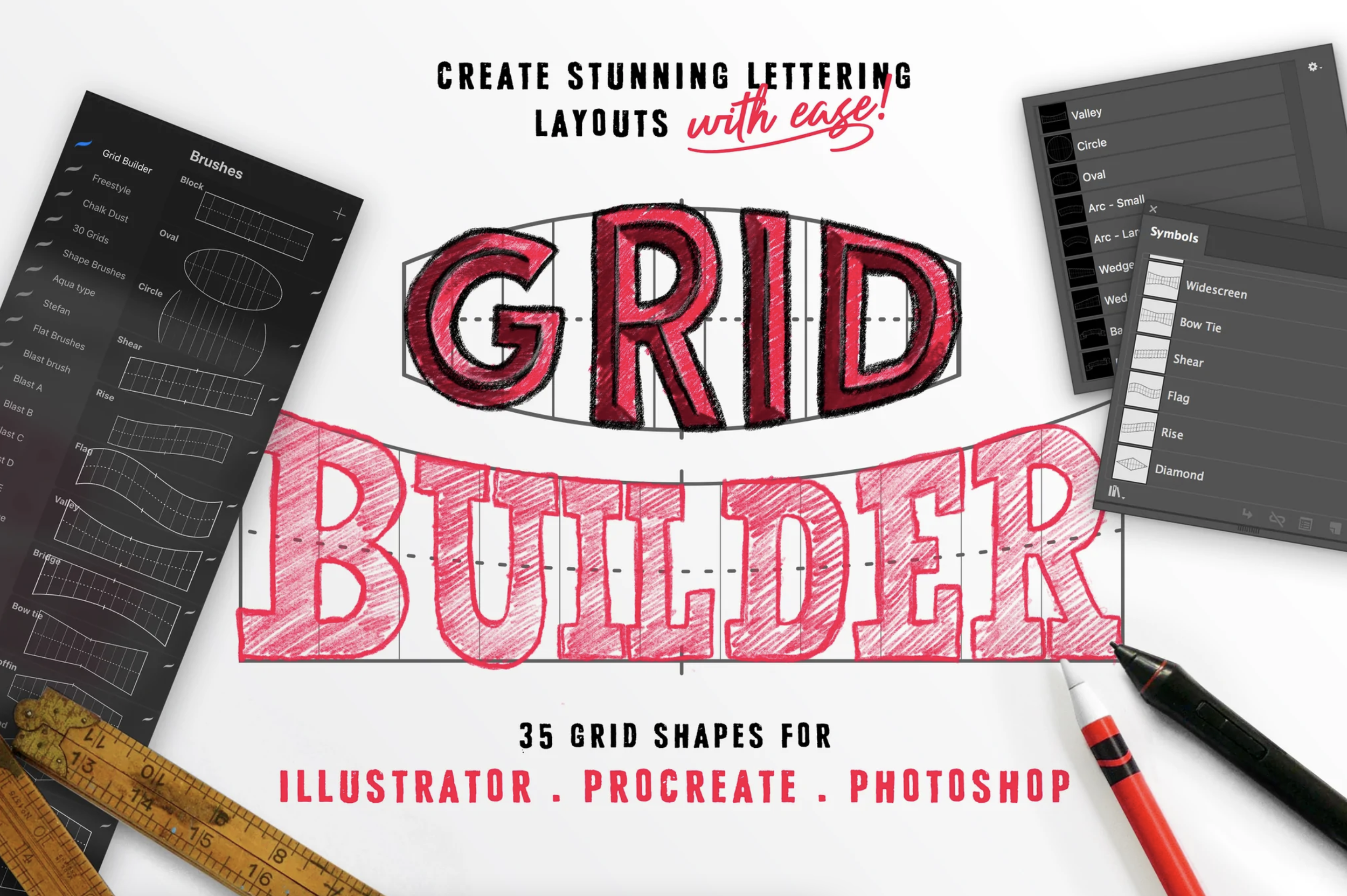6 Tools to Level Up Your Digital Lettering
If you’re looking to improve your digital hand lettering skills, you’re in the right place! In this blog post, we’re sharing our absolute favorite tools and tips that will help you become more efficient and successful as a designer.
Analog to Digital Hand Lettering
In the past few years, digital tools have turned hand lettering into a very accessible art form that anyone can pick up—but it hasn’t always been so easy!
Drawing typography by hand used to be a much more arduous process. Without the help of digital tablets, designers had to make all of their edits using a pencil and paper, and they were limited to whatever physical art-making tools they had on hand.
While we love and appreciate the skills and patience it takes to make analog lettering, there are so many new tools now that allow us to draw and make edits much more efficiently, and freeing up time is always a great thing.
The iPad
The iPad is truly a game changer for lettering artists! For one, the tablet allows you to draw directly on its surface, immediately digitizing your artwork. This eliminates the need to scan or take photos of your art to bring it into the computer, which saves SO much time and frustration.
There is also a ton of flexibility with digital art that you don’t have with a physical, analog piece. Graphic editing and drawing programs like Procreate or Adobe Photoshop run on the iPad and make it incredibly easy to make changes on the fly. You can easily adjust colors and textures, erase and distort elements, create perfectly symmetrical shapes, and so much more that just isn’t possible in a non-digital environment.
There are other tablets out there that you might want to consider, but we are true fans of the iPad, especially because it syncs so perfectly with all of our other Apple gear like our laptops, phones, and headphones.
We have the 12.9 inch iPad, and we use the Apple Pencil as a drawing stylus.
The Paperlike Screen Protector
We can’t stress enough how much The Paperlike Screen Protector helped us make a smooth transition from working on paper to creating art digitally.
This screen protector is basically a clear sheet that easily attaches to your iPad screen and turns the surface into a texture that feels just like paper. Instead of your stylus slipping and sliding all over the iPad’s surface, Paperlike adds friction and a little bit of grit, which gives you more control.
We also just got our hands on Paperlike’s new folio case, which is a high-quality cover for your tablet that we definitely recommend. It’s great for protecting your iPad when you throw it in your bag, it keeps your stylus from floating around aimlessly (and inevitably getting lost), and it has a trifold that allows your tablet to stand up on its own (a lovely way to binge-watch your favorite show).
And because we’re such huge fans of Paperlike, we teamed up with them to create a free brush pack that includes some of our go-to brushes for Procreate.
Online Courses
We’re huge fans of taking online courses. Whether you’re brushing up on how to use software for making digital art or seeing how your favorite artist creates their work step-by-step, there’s always something you can take away to improve your process.
A few places we love to learn are Skillshare (get one month free!), Domestika, and YouTube.
We also teach a lot of courses at Goodtype, and if you’re looking to level up your lettering, our online class Tip Top Type is for you!
Digital Brushes
Digital brushes can totally transform the look and feel of your artwork. From grainy textures for shading to realistic watercolor or mimicking a marker that’s low on ink, there are endless opportunities for the effects you can achieve with brushes.
Simply download a brush or brush pack that’s compatible with the software you’re using (like Procreate or Photoshop) and follow the instructions to load it into your brush palette!
Retro Supply has some great brushes, as well as True Grit and Creative Market. Tons of artists you follow online probably make their own too, so keep an eye out on their Instagrams and websites.
Experimenting with brushes is so much fun and gives you tools to transform your work with ease. A great place to start is with our free curated brush pack!
The Grid Builder for Procreate
Ian Barnard and Stefan Kunz (both amazing educators and artists) put together The Grid Builder, which is a super useful set of layout brushes for letterers.
Each brush is a different shaped “container” for a word or phrase with a grid built in. The brushes make it incredibly easy to try different layouts and compositions for your lettering pieces.
Use the code GOODTYPE for 20% off The Grid Builder.
The Darkboard by Astropad
We had to throw in a bonus because we’ve been using Astropad products for years. They’ve been a core of our process since their beginning, and their Darkboard is a staple for us. When we saw the kickstarter we immediately backed the project, and we’re so glad. If you hunch over (like a troll) when creating artwork, you definitely need this in your life. The Darkboard is an ergonomic ipad drawing stand which means you can work so much more comfortably. There’s a vertical setup, an easel or you can use it on your lap, creating a larger surface area and a much more enjoyable drawing experience. It’s super lightweight, secure and comfortable.
The Tools Don’t Make the Art Great…You Do!
These tools are awesome, and we’re thankful that they’ve made lettering so much more accessible and efficient!
However, don’t forget that the tool isn’t what makes great work—it’s the artist that wields the tool that is most important. Work towards improving your skills and yourself, and think of the tools as that little sprinkle on top that adds some extra finesse.
Want more on digital lettering? Listen to us talk about these tools in detail on our podcast, The Typecast.