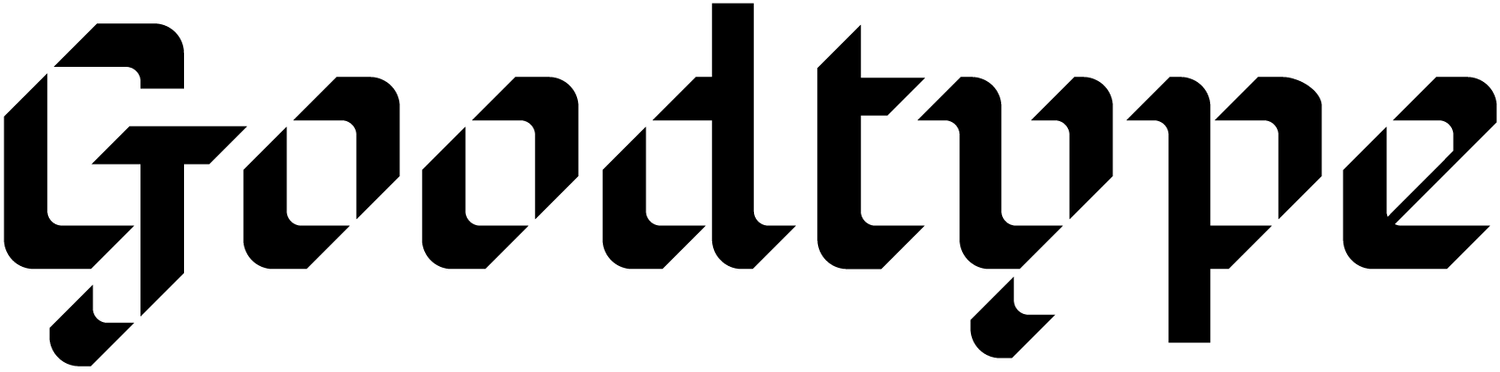7 Time-Saving Hacks for Designers and Artists: Work Smarter, Not Harder
It’s no joke that creative business owners are notorious for wearing a million hats. It can truly be exhausting, and that’s why finding ways to save time without cutting corners is so important. We’re going to share 7 ways we work smarter in our business.
Double Dipping
We talk about double dipping A LOT. There are two ways we double dip within our business. Both ways help us to squeeze the most juice out of our work.
The first-way double dip is by looking for ways to overlap two income streams. For example, the sketches that were rejected from a client project could be turned into a digital product you can sell on a platform like Creative Market. If you have a stationery shop, you can license those same designs to another company (just make sure you check your contract for any overlap or exclusivity clauses).
The other way we double dip is by reposting old artwork on social media. There are so many ways to repurpose the same piece of art and show it in different ways for new social content.
Show the process of making the art. Show it mocked up on a product. Show it hung on a wall. Show the sketches.
Remember that the lifespan of a post is very short so don’t be shy to share it again a few months later.
Key Commands and Shortcuts
We love key commands for the efficiency they bring to our workflow.
You can use the built-in key commands in your design software to reduce the time it takes to do certain actions, OR you can even set your own custom commands.
This is one of the most underutilized time savers.
If you’re using Adobe software, you can even export your custom key commands to share with your team (or friends!). If you’re doing repetitive tasks or often working with the same tools, this is a really smart hack to implement right away.
Actions and Batching
Photoshop actions are truly mind-blowing. You can take something that would normally take you several hours and turn it into one click.
Photoshop actions instantly add texture and character to your artwork. Featuring The Grain Reaper by Contender Studio on Creative Market.
Here’s how it works….
You essentially record yourself doing the set of steps you want to repeat, then all you have to do is press play. The software will remember those steps and apply them, without you needing to go through the whole process again. Truly a game-changer.
If you’re a brand designer, check out the Logo Package (use the code “goodtype20” to save $20) to help you export all your files in a flash for your clients.
Use Mockups
Showing your work in a mockup vs. a flat graphic really helps showcase your vision.
This works great for clients and it gets them excited about what the final product would look like. Mockups also help elevate your portfolio and are a great way to repurpose your artwork for social content.
Mockups help showcase your designs in realistic settings. Featuring Charlottes Room Frame Mockup Set by Stykke Studio on Creative Market
Mockups have come such a long way over the years! They look so realistic now. We love getting our mockups from Creative Market and really trust the quality. Plus, the membership option gives you access to tons of free assets along with major discounts across the site.
If you want to showcase how your ideas can truly come to life, try using a mockup.
Pin Your Images with Pinterest
Pinterest is such an underutilized platform and we hope this encourages you to take advantage of it.
Most people think of Pinterest as a social media platform, but it’s really a super powerful search engine! That means it’s a great place for artists to be found, especially if you’re using the correct keywords and SEO.
Start pinning your work (we know you’re already spending time on there!) and see how you can bring in more clients and share your work with this simple step. Compared to the short lifespan of social media posts, Pinterest pins are searchable and can continue to generate traffic to your site for a very long time.
Don’t Start From Scratch
Not starting from scratch has really become a mindset shift for us.
Early in our business, we felt like we were starting from the beginning every step of the way. Now we have several ways to get a head start.
A great example is when we need to design a presentation! We’ll hop onto Creative Market and purchase a template instead of starting with a scary blank page. Then, we’ll customize the template to really reflect our brand. We’ve done this with social posts too.
This might be a shortcut, but it’s definitely not cutting corners. Starting with a great foundation isn’t cheating—it’s a great way to support other creators while also giving yourself a leg up. Two people using the same template will end up with completely different products in the end.
Beyond templates and assets, we’ve also started to delegate and hire help in areas that we’re lacking.
Time Hacking
I’ve always been on the lookout for ways to stay productive, especially as someone with ADHD who thrives when having a schedule. Two books that have helped me here are Atomic Habits and The 12 Week Year. Two major takeaways for me are habit stacking and time constraints. I also use the Pomodoro technique to help me work through sprints.
Find the right tools for you
We know as creative business owners you’ve got a ton of ideas and passions. Keeping those ideas and finding the right productivity tools for you makes a world of difference. Check out the hacks we’ve recommended and see how you can incorporate the tools into your everyday. And let us know in the comments what your favorite productivity hacks are!
Want more hacks to incorporate into your workflow? We’re teaching a free training with Creative Market on August 9th, save your spot here.
For a more in-depth conversation about the tools and resources we’ve shared tune into our podcast, The Typecast.